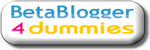http://edu.blog.com another such site is blogspot.
1. Sharing resources
The web is a fantastic tool when it comes to distributing resources -
all you have to do on your Edublog is upload, or copy and paste, your materials
to your blog and they’ll be instantly accessible by your student from school
and from home. What’s more, you can easily manage who gets to access
them through password and plugin safety measures.
2. Host online discussions
If you’ve ever struggled to create an online discussion space - you’re going
to love what edublogs will do for you. Students can simply respond to blog
posts and discuss topics you’ve set them through comments of through
our simple forum functionality - commentators can also sign up to receive
emails when their comments are replied to and you can easily manage and
edit all responses through your blog’s administrative panel.
3. Create a class publication
Do you remember the good old days of class newspapers? Well, they just
got a lot easier with your Edublog - you can add students as contributors,
authors and even editors in order to produce a custom designed, finely
tuned and engaging collaborative online publication by your class.
4. Replace your newsletter
Always enjoyed photocopying and stapling pages and pages of newsletters
on a Friday afternoon? Though not! It’s ridiculously simple to post class
information, news, events and more on your edublog
5. Get your students blogging
It’s all very good sending your students off to blog sites, or even creating
them for them, but you need to operate as a hub for their work and a place
where they can easily visit each others blogs from. Your Edublog can be used
to glue together your students blogs, and besides which, if you’re asking your
students to blog… you should certainly be doing it yourself.
6. Share your lesson plans
We all love planning and admin, right? Well, using an Edublog can turn
planning and reflection on classes into a genuinely productive - and even
collaborative - experience. Sharing your plans, your reflections, your ideas
and your fears with other educators both at your school and around the
world using an edublog is a great way to develop as a teacher, and a
brilliant use of a blog.
7. Integrate multimedia of all descriptions
With a couple of clicks you can embed online video, multimedia
presentations, slideshows and more into your edublog and mix it up
with your text and static resources. No cds required, no coding
necessary - just select the video, podcasts or slidecast you’d like
to use and whack it in your blog to illustrate, engage and improve
your teaching toolbox.
8. Organise, organise, organise
You don’t only have to use your edublog as a pedagogue… you can
equally easily use the tools to organise everything from sports teams
in your school, to rehearsals for the upcoming production. You can set
up as many edublogs as you like, so don’t be afraid to use a dedicated
one for a dedicated event - your can even use it as a record to look
back on down the line.
9. Get feedback
There’s nothing that says you can’t allow anonymous commenting on
a blog (although you’re also entirely within your rights to put all comments
through moderation!) but why not think about using a blog as a place
for students - and even parents, to air issues, leave feedback or generally
tell you how great you are.
10. Create a fully functional website
One of the great things about Edublogs are that they are much, much
more than just blogging tools. In fact, you can use your edublog to
create a multi-layered, in-depth, multimedia rich website - that hardly
looks like a blog at all. So, if you’d rather create a set of static content,
archive of important information or even index for your library - you can
bend an Edublog to suit your needs.
all you have to do on your Edublog is upload, or copy and paste, your materials
to your blog and they’ll be instantly accessible by your student from school
and from home. What’s more, you can easily manage who gets to access
them through password and plugin safety measures.
2. Host online discussions
If you’ve ever struggled to create an online discussion space - you’re going
to love what edublogs will do for you. Students can simply respond to blog
posts and discuss topics you’ve set them through comments of through
our simple forum functionality - commentators can also sign up to receive
emails when their comments are replied to and you can easily manage and
edit all responses through your blog’s administrative panel.
3. Create a class publication
Do you remember the good old days of class newspapers? Well, they just
got a lot easier with your Edublog - you can add students as contributors,
authors and even editors in order to produce a custom designed, finely
tuned and engaging collaborative online publication by your class.
4. Replace your newsletter
Always enjoyed photocopying and stapling pages and pages of newsletters
on a Friday afternoon? Though not! It’s ridiculously simple to post class
information, news, events and more on your edublog
5. Get your students blogging
It’s all very good sending your students off to blog sites, or even creating
them for them, but you need to operate as a hub for their work and a place
where they can easily visit each others blogs from. Your Edublog can be used
to glue together your students blogs, and besides which, if you’re asking your
students to blog… you should certainly be doing it yourself.
6. Share your lesson plans
We all love planning and admin, right? Well, using an Edublog can turn
planning and reflection on classes into a genuinely productive - and even
collaborative - experience. Sharing your plans, your reflections, your ideas
and your fears with other educators both at your school and around the
world using an edublog is a great way to develop as a teacher, and a
brilliant use of a blog.
7. Integrate multimedia of all descriptions
With a couple of clicks you can embed online video, multimedia
presentations, slideshows and more into your edublog and mix it up
with your text and static resources. No cds required, no coding
necessary - just select the video, podcasts or slidecast you’d like
to use and whack it in your blog to illustrate, engage and improve
your teaching toolbox.
8. Organise, organise, organise
You don’t only have to use your edublog as a pedagogue… you can
equally easily use the tools to organise everything from sports teams
in your school, to rehearsals for the upcoming production. You can set
up as many edublogs as you like, so don’t be afraid to use a dedicated
one for a dedicated event - your can even use it as a record to look
back on down the line.
9. Get feedback
There’s nothing that says you can’t allow anonymous commenting on
a blog (although you’re also entirely within your rights to put all comments
through moderation!) but why not think about using a blog as a place
for students - and even parents, to air issues, leave feedback or generally
tell you how great you are.
10. Create a fully functional website
One of the great things about Edublogs are that they are much, much
more than just blogging tools. In fact, you can use your edublog to
create a multi-layered, in-depth, multimedia rich website - that hardly
looks like a blog at all. So, if you’d rather create a set of static content,
archive of important information or even index for your library - you can
bend an Edublog to suit your needs.
Latest Edublogs news
- Let the domains begin!
- Welcome to Edublogs 3.0
- Three new themes makes…. 100
- Open Mic. - Using Edublogs with your students
- Edublogs gets a makeover
- Widgets, javascript, iframes and objects (and all that jazz)
- Simply create blogs and usernames for your students
- Marvellous Mandigo and tell us your theme desires
- Come together (and chat on our new forums!)
- Bye bye Kubrick, hello Cutline
- Widgets, themes, languages and more!
- Introducing Edublogs Supporter
- The rise of the avatars!
- New Edublogs publications
- Blog Avatars and User Avatars
- Merry Christmas from edublogs
- Moving from EduSpaces to edublogs?
- Edubloggers and awards
- CommentPress
- 100,000 edublogs